Application modes¶
Arising from the two user groups described in Access modes, flex_extract has four different user application modes:
- Remote (member)
- In the Remote mode the user works directly on a ECMWF member-state Linux server, such as
ecgateorcca/ccb. The software will be installed in the$HOMEdirectory. The user does not need to install any of the third-party libraries mentioned in Dependencies, as ECMWF provides everything with environment modules. The module selection will be done automatically byflex_extract.
- Gateway (member)
- The Gateway mode can be used if a local member-state gateway server is in place. Then, the job scripts can be submitted to the ECMWF member-state Linux server via the ECMWF web access tool
ecaccess. The installation script offlex_extractmust be executed on the local gateway server such that the software will be installed in the$HOMEdirectory at the ECMWF server and that some extra setup is done in theflex_extractdirectory on the local gateway server. For more information about establishing a gateway server, please refer to ECMWF’s instructions on gateway server. For the Gateway mode the necessary environment has to be established which is described in Prepare gateway environment.
- Local member
- Scripts are installed and executed on a local machine, either in the current
flex_extractdirectory or in a path given to the installation script. Under this scenario, a software environment similar to that at ECMWF is required. Additionally, web API’s have to be installed to access ECMWF server. The complete installation process is described in Local mode - dependencies.
- Local public
- Scripts are installed and executed on a local machine, either in the current
flex_extractdirectory or in a path given to the installation script. Under this scenario, a software environment similar to that at ECMWF is required. Additionally, web API’s have to be installed to access ECMWF servers. The complete installation process is described in Local mode - dependencies. In this case, a direct registration at ECMWF is necessary and the user has to accept a specific license agreement for each dataset he/she intends to retrieve.
An overview is sketched in figure Application modes.
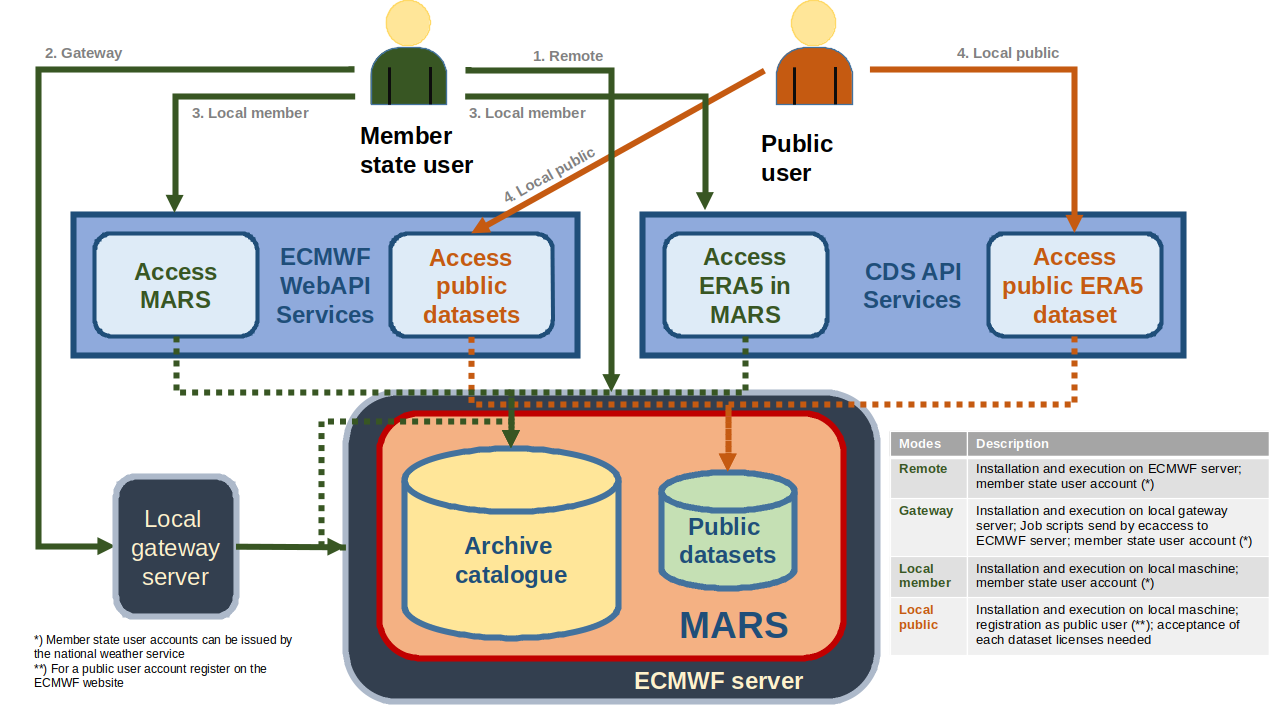
Application modes